Drop Shipping

There are two possible ways to drop Skynet Drop Shipping:
Way with our courier
if you would like to rely on the drop shipping service by our courier, just insert the new shipping data into the NOT FORM,
EXAMPLE:
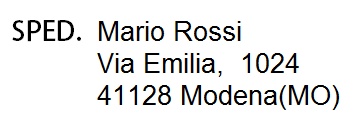
after placing the order as described and having received the order confirmation, you will have to pay and only after performing the above steps send an attachment a word file with specified shipping details as below:
UP TO LEFT INSERT THE MESSENGER, MADE HALF AND RIGHT OF THE FILE, THE DESTINATOR.
EXAMPLE: DOWNLOAD: ANNEX FOR SHIPMENT DATA
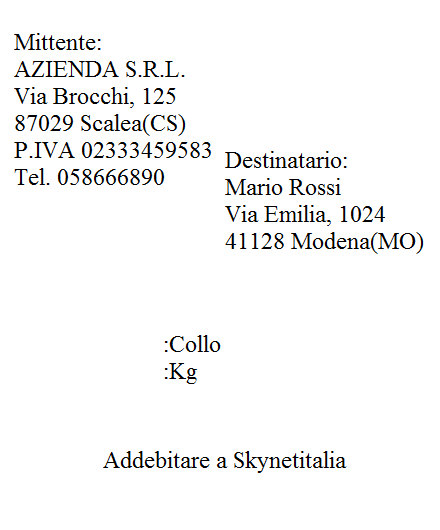
Mode with your courier
if you want to rely on the drop shipping service through your courier you will only need to enter in the NOT FORM the new shipping data with your specified courier,
EXAMPLE:
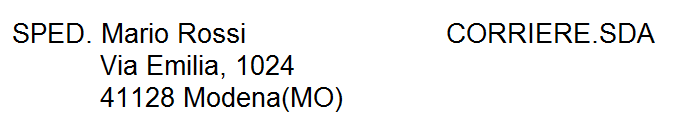
after having ordered the order as described and received the order confirmation, you will be required to pay and only after completing the above steps will send the letter of read.
*********************************
- In order to place products on your ecommerce, you need to download the CSV file containing the information, description, photos, prices, and so on. This file can be downloaded from within the reserved area, on the "Download Csv" menu, the file has included a list of people already charged 70% of the price "China"
- If you do not already have an ecommerce you can get it within a few hours already configured with our products from here
